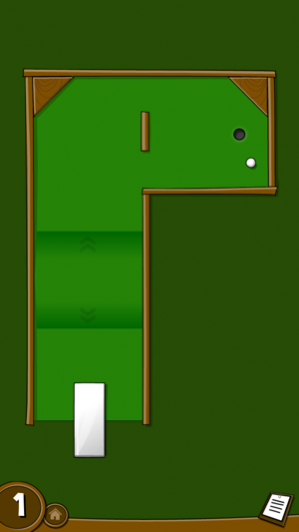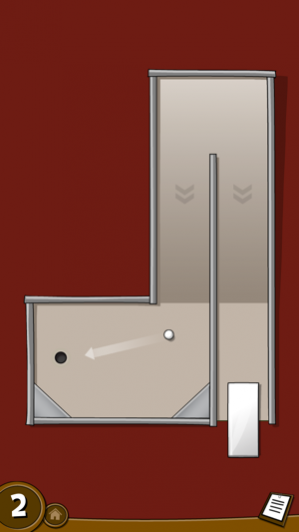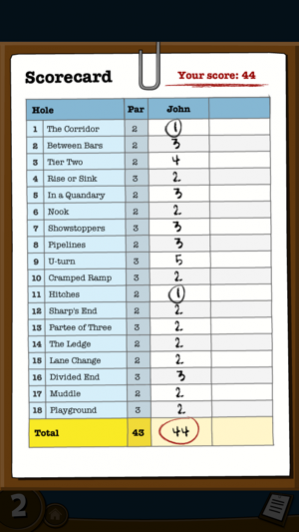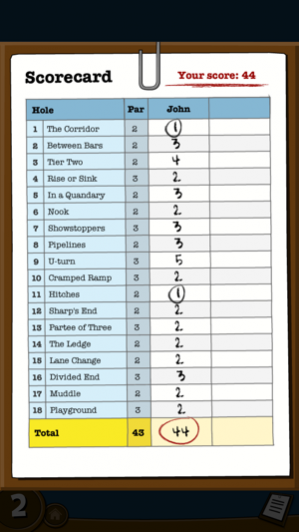Golfstacle! Minigolf 1.42
Continue to app
Paid Version
Publisher Description
This is minigolf the way it's meant to be played! Forget about the wacky clown heads and spinning windmills. This is the pure sport in it's truest fashion! -------------------------- CUSTOMERS SAY: -"This is by far the best mini golf game I have played from the App Store yet [...]" -"Cracking mini golf game. I've had it almost a year and still play it." -"This is the cleanest putt putt game by a long way, nothing comes close. Great game..." -"Every now and again u come across an app that's just does it right and this one does. Buy it..." -"The only golfgame I am playing!" -------------------------- FEATURES • 54 holes designed in a traditional minigolf fashion • Unlockable courses • Game Center support with global leaderboards for each course and challenging achievements. • Realistic physics • Support for 1 to 2 players • Full Retina display support with backwards compatibility for older devices -------------------------- For all news on upcoming updates, follow me on Twitter @EastbayHill
Apr 25, 2014 Version 1.42 • Fixed bug where the ball could freeze upon loading of new court • Various performance improvements
About Golfstacle! Minigolf
Golfstacle! Minigolf is a paid app for iOS published in the Action list of apps, part of Games & Entertainment.
The company that develops Golfstacle! Minigolf is John Hellbom. The latest version released by its developer is 1.42.
To install Golfstacle! Minigolf on your iOS device, just click the green Continue To App button above to start the installation process. The app is listed on our website since 2014-04-25 and was downloaded 12 times. We have already checked if the download link is safe, however for your own protection we recommend that you scan the downloaded app with your antivirus. Your antivirus may detect the Golfstacle! Minigolf as malware if the download link is broken.
How to install Golfstacle! Minigolf on your iOS device:
- Click on the Continue To App button on our website. This will redirect you to the App Store.
- Once the Golfstacle! Minigolf is shown in the iTunes listing of your iOS device, you can start its download and installation. Tap on the GET button to the right of the app to start downloading it.
- If you are not logged-in the iOS appstore app, you'll be prompted for your your Apple ID and/or password.
- After Golfstacle! Minigolf is downloaded, you'll see an INSTALL button to the right. Tap on it to start the actual installation of the iOS app.
- Once installation is finished you can tap on the OPEN button to start it. Its icon will also be added to your device home screen.